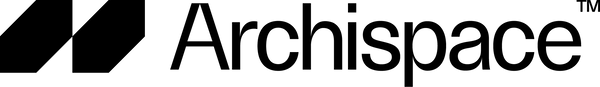SANKOM
Audytor SET 7.4 Basic package (CO, CC, H2O, FC) unlimited license
Audytor SET 7.4 Basic package (CO, CC, H2O, FC) unlimited license
Couldn't load pickup availability
Audytor SET is a new, innovative version of the Audytor series program combining calculations of cold and hot installations with circulation and central heating and cooling installations in one project.
Program modules
The Audytor SET environment includes the following modules:
- Individual modules work together and use a common 2D and 3D graphic environment.
- The modules can also work independently if it is necessary to design only one installation system (this does not apply to the FC module - the FC module does not function independently).
- Each module is activated with a separate license key.
- License keys activate individual modules in the Basic or Pro version (does not apply to the FC module - the FC module does not function independently).
- It is possible to run the program using a trial license.
- The FC module extends the capabilities of other modules with additional functions.
What's new in version 7.4?
What's new in Audytor SET 7.4
The latest version of Audytor SET introduces new features and a number of improvements that speed up the installation design process.
The main changes are:
- Surface systems - ceiling and wall
- Calculation of the resulting cooling capacity of the installation
Planar systems
The program now allows for the design of wall and ceiling systems. Among the surface systems, we also find the long-established floor system.
Before beginning the design of a radiant system, the user should declare the parameters related to the radiator's design. Information regarding the design will be automatically inherited directly into the drawing, significantly reducing data entry time.
Calculation of the resulting cooling capacity of the installation
After designing the surface installation for heating parameters, the program will – in the case of switching to cooling mode – determine the resulting cooling power.
These calculations will be performed if the CC module is enabled in the basic data and the cooling calculation option is selected from the CO heat source tab.
The program assumes the same flow rate of the medium operating in cooling mode as in the heating system. After performing the calculations, the resulting statements can be read both in the drawing – for example, on the tabular label connected to the manifold – and from the level of the general results tabulation.
Share